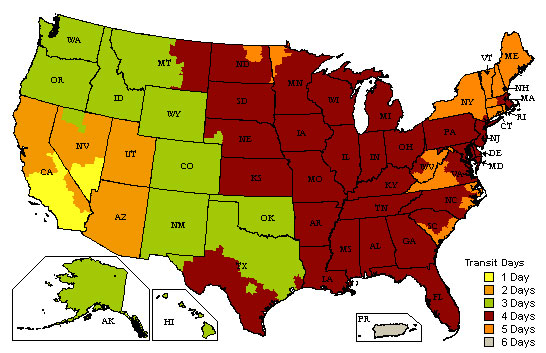Page
Request RMA
Order Status
Promotion Email Sign Up
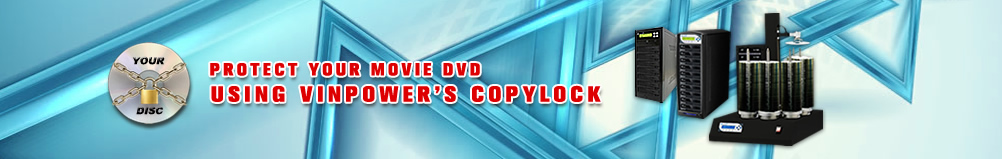
In today's society, it's very important to be able to add digital copy protection to your DVD video content to keep it safe from rampant pirating that plagues the entertainment industry. This is why the Vinpower line of DVD duplicators are now all offering a DVD Movie Copy Protection feature that is available for FREE on all of their duplicators. By adding digital Copy Protection and anti-ripping onto your master disc through Vinpower's proprietary Copylock technology, you can produce as many DVD movie copies through a Vinpower duplicator that will have the ultimate protection from those looking to make illegal copies. In addition, we offer the ability to add Blu-ray Copy Protection as well through the SharkBluCP and SharkNet Blu-ray Series. These systems provide two types of secure Blu-ray Copy Protection: EZ-BDCP and BCP Copy Protection. The EZ-BDCP version provides a simplified protection that does not require any special software or additional steps to implement the protection onto your duplicated discs, other than using the designated Vinpower Blu-ray duplicators. That means all you need to do is use either the SharkBluCP or SharkNet Blu-ray series Blu-ray Duplicator, insert the master disc, insert the PlexDisc blank BD-R into the recorder drives, then press the Copy button to start the duplication and embedded EZ-BDCP copy protection. For the ultimate media copy protection, use the BCP Copy Protection technology, which requires the Vinpower CopyLock Copy Protection software and license dongle. Whether you're creating DVD or Blu-ray video content, there's no better protection or easier way to implement the digital copy protection than by using one of the Vinpower duplicators with the Copylock technology.
Copy Protection Comparison chart
| Copy Protection Type | Movie DVD (OCP) | Movie DVD (VCP) | Blu-ray (EZ-BDCP) | Blu-ray (BCP) |
|---|---|---|---|---|
| Format Support | DVD-R, DVD+R | DVD-R, DVD+R DVD-R DL, DVD+R DL | BD-R, BD-R DL | |
| License Dongle Required | No | Yes | No | Yes |
| CopyLock Software requried | Yes | Yes | No | Yes |
| Blank Disc Brand | PlexDisc | Any Brand | PlexDisc | Any Brand |
| Blu-ray Duplicator Support | SharkBluCP, SharkNet , SharkBlu, Econ Series, PlexCopier | SharkBluCP, SharkNet | ||
| DVD Duplicator Support | SharkCopier, Econ Series, Karaoke Mix Pro (CD+G), SharkNet, PlexCopier | |||
Movie DVD Copy Protection Flow Chart
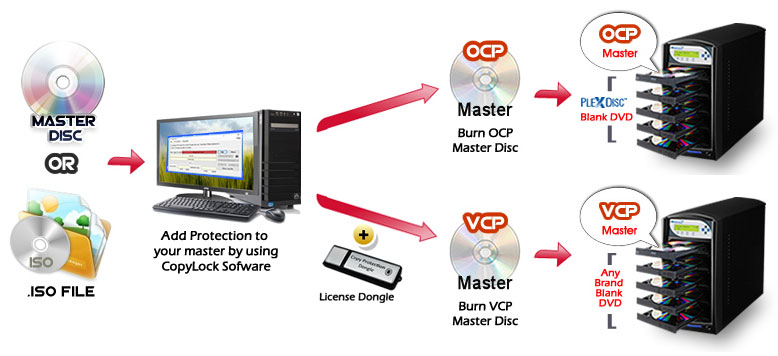
How the FREE EZ-BDCP Copy Protection Works:
- Take your Blu-ray video master disc or file and load into the reader drive or internal Hard Drive.
- Load blank BD recordable discs with the OptoDisc MID into the duplicator's writer drive(s).
- Initiate the copy process using the BD Easy Protection application and when the finished discs are all successfully copied, these discs will have the EZ-BDCP copy protection already embedded.
How the BCP Format Copy Protection Works:
- Load the supplied CopyLock software onto a suitable PC.
- Plug in the CPS USB dongle with activated licenses into your PC's USB socket.
- Take your BD / DVD video master disc or file and by utilizing the special CPS application, follow the steps to embed the copy protection onto the master content.
- Transfer the new BCP image file from the PC onto a CPS supported duplicator via USB with Copy Connect or LAN/Network connectivity.
- Load blank BD / DVD recordable discs into the duplicator's writer drive(s) then locate the transferred BCP image file through the duplicator's menu keys from the internal hard drive.
- Initiate the copy process and when the finished discs are all successfully copied, these discs will have the secure copy protection already embedded.
How the FREE OCP Copy Protection Works:
- Load the supplied CopyLock software onto a suitable PC.
- Take your DVD video master disc or file and use the copy protection software application to make an OCP master image file; follow the steps of the software to embed the copy protection onto the master content.
- Transfer OCP file through 1 of the 2 options below:
- ★ Burn the OCP file onto a master disc
- ★ Transfer the new OCP image file from the PC onto an enabled duplicator via USB w/ CopyConnect or LAN/Networkconnectivity if available
- Load blank DVD recordable discs with the OptoDisc MID into the duplicator's writer drive(s) then place the OCP master disc into the top reader tray or locate the transferred OCP image file through the duplicator's menu keys from the internal hard drive if available
- Initiate the copy process and when the finished discs are all successfully copied, these discs will have the secure copy protection already embedded.
How the VCP Format Copy Protection Works:
- Load the supplied CopyLock software onto a suitable PC.
- Plug in the CPS USB dongle with activated licenses into your PC's USB socket.
- Take your DVD video master disc or file and by utilizing the special CPS application, follow the steps to embed the copy protection onto the master content.
- Transfer VCP file through 1 of the 2 options below:
- ★ Burn the VCP file onto a master disc
- ★ Transfer the new VCP image file from the PC onto an enabled duplicator via USB w/ CopyConnect or LAN/Networkconnectivity if available.
- Load blank DVD recordable discs into the duplicator's writer drive(s) then then place the VCP master disc into the top reader tray or locate the transferred VCP image file through the duplicator's menu keys from the internal hard drive if available.
- Initiate the copy process and when the finished discs are all successfully copied, these discs will have the secure copy protection already embedded.
How To Contact Us
Should you have any questions or concerns about Copy Protection, please call us at (626)656-8900 or send us an email to [email protected]
Purchases from RunTechMedia.com are subject to the following terms and conditions:
General Information
- Return package MUST have a RMA (Return Merchandise Authorization) number provided by Runtechmedia Inc. RMA number must be written on the outside box of the return package. Any merchandise returned without a RMA number will be rejected from Runtechmedia Inc.
- One RMA number can be issued only for one item. If you plan to return more than one item, then you would need to request a different RMA number for each item.
- All RMA returns must be received within 10 days from the RMA number issued date.
- All return(s) must have the original packaging and accessories. A copy of the invoice must be included in returning package.
- Please pack the return package well. All duplicators must be double pack in their original box(es). If the original package material is lost, please contact Runtechmedia Inc. for packing information. Runtechmedia Inc. will not be responsible for any shipping loss or physical damages. We strongly recommend you to purchase shipping insurance on the returned item(s).
- Shipping and handling, insurance, and labor fee will not be refunded in any case. Buyer is always responsible for return shipping costs and insurance; Hence Runtechmedia Inc. will not reimburse any return shipping cost.
- Under no condition, Runtechmedia Inc. will cross-ship any item. In other words, we will not ship out any exchange item(s) until we received the RMA return item(s).
- For replacements, Runtechmedia Inc. ships back to the customer via Ground Shipping in the continental US. In non-continental US, customer pays for shipping both ways.
- Runtechmedia Inc. reserves the right to refuse service that has violated our return policies.
- Runtechmedia Inc. is not responsible for typographical errors in this web site or any of our advertisements.
- RunTechMedia cannot be held responsible if the unit received does not appear the same as the image from the website as long as the product adheres to the specifications and capabilities listed in the description.
Refund/Exchange
- All requests must be made within 14 days from the invoice date. NO refund or exchange after 14 days.
- All claims for damage, missing items or shipment errors must be made within 3 days after receipt of shipment.
- If your burner is not listed on your purchased DVD media’s compatibility list, then there is no refund or exchange.
- Used CD/DVD Printers, CD media, and DVD media are not refundable.
- No refund/exchange of any item unless it is defective or unable to repair.
- No refund/exchange of any item if such item cannot do other than what has been advertised.
- Restocking fee maybe charge on current market price for merchandise in resellable condition returned within 14 days from the invoice date.
- Please allow 8-10 business days to process your return/exchange(NOT include shipping period). Please note that shortage of inventory, overload or other special circumstances might delay the process.
Warranty
- All warranty periods start on the invoice date.
- Removal of warranty labels and/or serial number will void all warranty.
- Physical Damage will void all warranty
- Most of the computer electronic products come with one year parts and labor warranty. However, some products may come with a shorter warranty period or manufacture warranty only. Shorter warranty or manufacture warranty products will be mentioned on the item description.
- Some of our products come with manufacture warranty only. With these products, please contact the manufacture directly regarding any RMA issue.
Sales Office Hours:
Monday - Friday
9:00am to 6:00pm (PST)
Technical Support Hours:
Monday - Friday
9:00am to 5:30pm (PST)
Address:
2107-D W. Commonwealth Ave. Suite 324
Alhambra, CA 91803
USA
Call Us:
Toll Free: 1-866-656-8999
Phone: 1-626-656-8900
Fax: 1-626-656-8999
Email Us:
For RMA: [email protected]
For Sales: [email protected]
For Technical Support: [email protected]
Runtechmedia.com
RunTechMedia is focused on providing the highest quality duplication equipment and accessories along with superior customer service at low low prices. As our motto states, Quality and Price that cannot be duplicated. Whether you're looking for a multi-drive manual tower or autoloader duplicator, blank CD, DVD, and Blu-ray media, jewel cases, or CD/DVD printers just to name a few, we have the products you need at the prices you want.
Contact us today to see how we can better serve you.
![]()
Toll Free: 1-866-656-8999
Phone: 1-626-656-8900
Fax: 1-626-656-8999
![]()
General Inquiry: [email protected]
For RMA: [email protected]
For Sales: [email protected]
For Technical Support: [email protected]
STANDARD SHIPPING POLICY |
||||||||||||||||||||
Runtechmedia.com will usually ship out an order on the same business day if the order is received and the following conditions have been met:
|
||||||||||||||||||||
Shipping method available in the USA |
||||||||||||||||||||
|
||||||||||||||||||||
|
||||||||||||||||||||
FREE SHIPPING POLICY |
||||||||||||||||||||
|
||||||||||||||||||||
FLAT RATE SHIPPING POLICY |
||||||||||||||||||||
|
||||||||||||||||||||
FREE GIFT SHIPPING POLICY |
||||||||||||||||||||
|
||||||||||||||||||||
| *Confirmed payment is defined as credit card, Paypal, or Google payment received with a verified valid billing and shipping address. |
This privacy notice discloses the privacy practices for runtechmedia.com. This privacy notice applies solely to information collected by this web site. It will notify you of the following:
- What personally identifiable information is collected from you through the web site, how it is used and with whom it may be shared.
- What choices are available to you regarding the use of your data.
- The security procedures in place to protect the misuse of your information.
- How you can correct any inaccuracies in the information.
Information Collection, Use, and Sharing
We are the sole owners of the information collected on this site. We only have access to/collect information that you voluntarily give us via email or other direct contact from you. We will not sell or rent this information to anyone.
We will use your information to respond to you, regarding the reason you contacted us. We will not share your information with any third party outside of our organization, other than as necessary to fulfill your request, e.g. to ship an order.
Unless you ask us not to, we may contact you via email in the future to tell you about specials, new products or services, or changes to this privacy policy.
Your Access to and Control Over Information
You may opt out of any future contacts from us at any time. You can do the following at any time by contacting us via the email address or phone number given on our website:
- See what data we have about you, if any.
- Change/correct any data we have about you.
- Have us delete any data we have about you.
- Express any concern you have about our use of your data.
Security
We take precautions to protect your information. When you submit sensitive information via the website, your information is protected both online and offline.
Wherever we collect sensitive information (such as credit card data), that information is encrypted and transmitted to us in a secure way. You can verify this by looking for a closed lock icon at the bottom of your web browser, or looking for "https" at the beginning of the address of the web page. While we use encryption to protect sensitive information transmitted online, we also protect your information offline. Only employees who need the information to perform a specific job (for example, billing or customer service) are granted access to personally identifiable information. The computers/servers in which we store personally identifiable information are kept in a secure environment.
How To Contact Us
Should you have any questions or concerns about these privacy policies, please call us at (626)656-8900 or send us an email to [email protected].